How to Turn Off Substack's Top In...
Because your time is too beautiful a thing to waste!
Hi all,
You already know my sentiments when it comes to Substack’s algorithmic choices “vis-à-vis” their Top In Fiction page. 110% of the time the posts that rise to the top, while they may write the occasional fiction, seem to always have their non-fiction take spots that should otherwise belong to the strictly fictioners among us.
But, I am not here to cast aspersions or place blame on why the system, faulty though it may be, continues to exist. I am here to do something about it. Starting with getting the entire Fiction Community nestled snuggly within the larger ocean that is the Substack community, to discontinue seeing the Top in Fiction on their Substack Notes timeline. It’s a complete waste of time for all of us! Valuable time that would be much better spent working on our next great story!
So, it is with this in mind that I present to you THREE simple steps required to STOP seeing Substack’s Top in Fiction:
STEP 1
NOTE: This can be done on the App as well. A briefer step-by-step on how is at the bottom. Special thanks to Leanne Shawler who pointed me in the right direction!
Click on your icon (circle) on the top right hand side and select “Settings”
STEP 2
On the Settings page, scroll down to the Privacy section and select “Manage Interests”
STEP 3
A pop-up will open on the page with their many other Top In… options to choose from. For this exercise, scroll down to find “Fiction” and simply uncheck it. You may want to uncheck all of them for your own sake and sanity. This is what I have done. It makes my Substack Notes timeline clean and free to just see the people I want to see and not what a faulty algorithm thinks I may find of interest.
USING THE APP? HERE’S HOW!
Click your icon (top right) → Cog wheel icon (bottom right) → Privacy & Safety → Categories!
If you, or someone you know will find these 3 steps useful, do pass it on! And if you see my Note about it, Restack! We shall win this war together!
See you at the meet-up on Friday! Bring a drink, a snack, and links to the best stories you’ve read since July 6th!
One more thing…
STEP 4
Make sure you’re subscribed (and everyone you know who loves writing and reading fiction are subscribed) to Top in Fiction, the home of 100% fiction lists and recommendations!



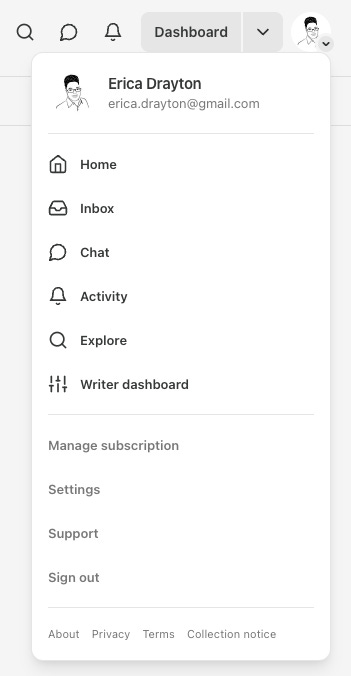
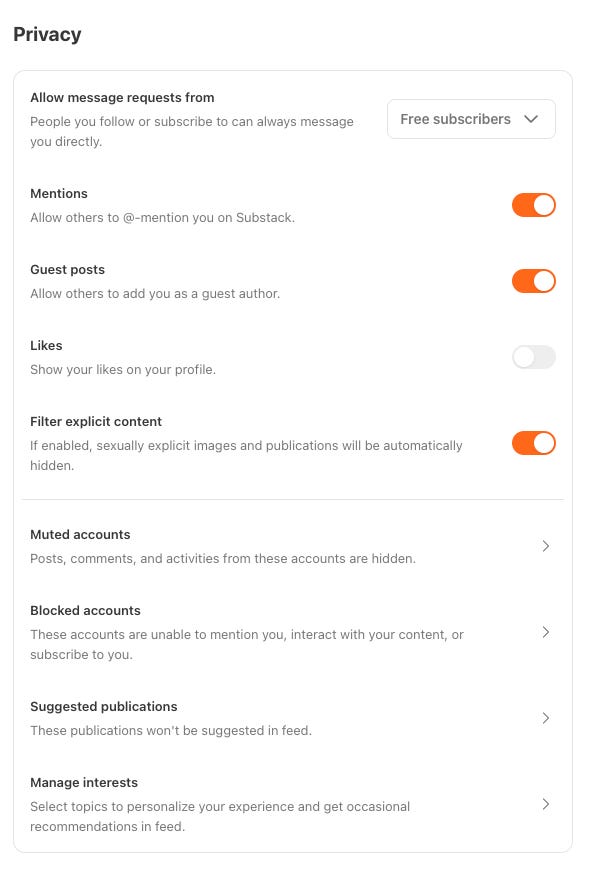

Oh question. If I do it on the desk top does that cross pollinate to the app?
Thank you Erica. I feel like I clawed back a bit of sanity